Casting and Converting
Things To Do First
- Download the notes for this session.
- Read Chapter 2.15 in your textbook. Do all the Self-Check, Checkpoint, and Exercises, and do the 2 exercise sets for Chapter 2.15.
Things To Do Later
- Review your notes from today's class:
- What is casting? What is implicit casting and what is explicit casting?
- What is a wrapper class?
- How would you convert a String value to an int value?
- How would you convert a double value to a String value?
Problems with Data Types
When working with various kinds of data, you can often encounter problems. The best way to understand the need for casting and converting of data is to try the following program:
public class TestData1 {
public static void main(String[] args) {
int val1 = 5;
int val2 = 2;
int result = val1 / val2;
System.out.print("Result of " + val1 + " divided by "
+ val2 + ": ");
System.out.println(result);
}
}
What happens when you run this example; what output do you get?
Recall from the lesson on Arithmethic & Arithmetic Expressions that when you divide two integers, you get an integer result. In the first example, dividing 5 by 2 gives you 2 because 5 and 2 are integers. Since the result must be an integer, the .5 gets cut off.
We can solve this problem by turning one or both of the int values into a double. We do this with "casting".
Implicit Casting
To see how casting works, open your editor and copy the following program:
public class CastingEx {
public static void main(String[] args) {
int num1 = 5;
double num2 = 8.2;
char letter = 'A';
int ascE = 69;
int num3 = num2; // statement 1
double num4 = num1; // statement 2
int anA = letter; // statement 3
char anE = ascE; // statement 4
System.out.println("num3: " + num3);
System.out.println("num4: " + num4);
System.out.println("anA: " + anA);
System.out.println("anE: " + anE);
}
}
When you compile this program, you'll receive the following two errors for statements 1 and 4 (your actual line numbers given by the compiler might vary):
TestingCasts.java:10: possible loss of precision
found : double
required: int
int num3 = num2;
^
TestingCasts.java:13: possible loss of precision
found : int
required: char
char anE = ascE;
^
2 errors
Both of these errors occur for the same reason: a double value is 8 bytes in size, an int value is 4 bytes, and a char value is 2 bytes. It doesn't matter what the contents of the variables are -- a double is too big for an int and an int is too big for a char. Neither of these statements can be executed because they might cause a loss of precision (a loss of data). This has nothing to do with the values! A double is 8 bytes, and you can't take a value that's 8 bytes and stick it in a variable that is only capable of values that are 4 bytes. Similarly, a char is only 2 bytes, so you can't take an int value of 4 bytes and place it in a char variable. This is like trying to fit a basketball into your shoe!
Notice that statements 2 and 3 work fine! Why?? It seems okay to put an int value into a double and to put a char into an int. This is called implicit casting. To understand why statements 1 and 4 don't work, and why 2 and 3 do work, think of the data types we learned in Chapter 2.8. The integer types were byte (1 byte), short (2 bytes), int (4 bytes) and long (8 bytes). There was also char (2 bytes). The floating point types were float (4 bytes), and double (8 bytes). The rules for implicit casting to work are:
- A any type can be assigned to its own type (i.e. a double can go into a double).
- A type can be assigned to another type if the range of values of the
receiving variable's type fits the range of values of the assigning
variable's type. Examples:
- A short integer's largest positive value is 32,767 and a long integer's largest positive value is 263-1, so a short integer value will easily fit into a long integer variable (plus, a short is 2 bytes in size and a long is 8 bytes in size).
- An long integer's range for positive values is 0 to 263-1 and a float's maximum positive value is 3.4028235e38. 3.4028235e38 is much larger than 263-1. Therefore, you can place a long integer value into a float variable. This may seem odd given that a float is 4 bytes and a long is 8 bytes, but remember that int values and floating point values are not stored in the same way. Also, this is a special case, as noted below.
- Both int and float are four bytes. However, the maximum positive value of a float is 3.4028235e38 and the maximum allowed in an int is 231-1. The max value for a float is much larger than an int can hold. Therefore, you can put an int into a float but you can't put a float into an int.
- A char can fit into an int, and anything that an int can fit into.
So how do you know what implicit casts are allowed? As long as the value on the right side of assignment operator is of a smaller range, then the assignment statement is valid.
Referring back to Table 2.1 in section 2.9 of your text book, the following might be helpful:
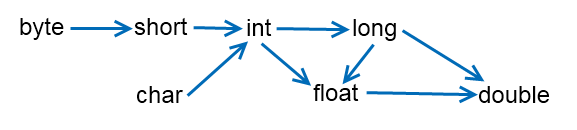
Looking at the image above, imagine that each arrow is the same as the phrase "can go into" or "can be implicitly cast into". Anything to the left, if you follow the arrows, can go into what's on its path to the right.
For example, a char can go into an int, and since an int can go into a long or a float, then a char can also go into a long or a float. Similarly, an int can go into a long or a float, and a double can accept a long or a float, so therefore a double can accept an int, too.
You must follow the arrows on the path. For example, float is not pointing to int or long, so that means you can't assign a float to an int variable or a long variable.
Note that there are some special cases that might cause loss of data with large int and long values. Recall the following table that indicates how the bits of floats and doubles are allocated:
| Data Type | Description | # bits for Coefficient |
# bits for Exponent |
# bits for Sign |
|---|---|---|---|---|
float | Single-precision floating-point | 23 | 8 | 1 |
double | Double-Precision floating-point | 52 | 11 | 1 |
As you can see by the table, a float has 23 bits for the coefficient and 8 bits for the value of the exponent. If you were to assign a very large int into a float variable, you would lose some bits because a large int might use all 32 bits for its value, and you only have 23 of those available in a float.
As an example, take the int value 2,145,996,695. This is an int value that uses all 32 bits of the int (it's binary value is 0111 1111 1110 1001 0100 1111 1001 0111). We know that to store that as a float value, it gets converted to exponential notation: 2.145996695e9. However, if you try the following code:
int n = 2145996695; float f = n; System.out.println(f);
We get the output:
2.14599667E9
This is not the correct value for 2,145,996,695 in exponential notation! Why did it come out wrong?
If you look at the chart, 23 bits of a float are for the coefficient, and 8 bytes are for the exponent value. Our int value used up all 32 bits so we lost some of the lower bits when the value was converted to a float.
If you try the code with this value instead:
int n = 5842658; float f = n; System.out.println(f);
You'll get the output:
5842658.0
As you can see that's an accurate conversion of the value 5,842,658 into exponential notation. Here the value did not use all 32 bits of the int variable (0000 0000 0101 1001 0010 0110 1110 0010) so none were lost in the conversion from int to float.
This kind of exceptional circumstance occurs when you assign int to float, and when you assign a long to a float or to a double. Therefore, be careful when converting large ints and longs into floating point variables.
Exercise
Given the variable declarations below, which of the following assignment statements are invalid?
int num1 = 5; double num2 = 5.5; float num3 = 2.2f; long num4 = 1234567;
- num1 = num2; [Solution]
- num2 = num3; [Solution]
- num3 = num1; [Solution]
- num3 = num2; [Solution]
- num4 = num3; [Solution]
- num3 = num4; [Solution]
- num1 = num3; [Solution]
So now we know when we can cast implicitly and when we can't. But what do we do if we need to place an int value into a char or a double value into an int? This is where explicit casting comes in.
Explicit Casting
Explicit casting is when you force a piece of data into some other data type. To explicitly cast, you use a cast operator. A cast operator is the desired data type in brackets. For example, if you want to cast something into an int value, you place the operator (int) directly in front of the value. We can use casting operators to make statements 1 and 4 work in our earlier example:
public class CastingEx {
public static void main(String[] args) {
int num1 = 5;
double num2 = 8.2;
char letter = 'A';
int ascE = 69;
int num3 = (int)num2; // force the double to be an int
double num4 = num1; // statement 2
int anA = letter; // statement 3
char anE = (char)ascE; // force the int to be a char
System.out.println("num3: " + num3);
System.out.println("num4: " + num4);
System.out.println("anA: " + anA);
System.out.println("anE: " + anE);
}
}
What happens if you try to cast two values when the value being assigned is too large for the type that is the recipient? For example, add this code to your TestCasts program:
double large = 1000000000000; int fits = (int)large; System.out.println(fits);
In this case, the double value is larger than the maximum value for an integer, and you'll get an error when you compile this program:
Error: integer number too large: 1000000000000
Be careful when casting from a larger type to a smaller type! Only cast when you're sure that the casted value will fit!
The chart below summarizes when you can do an Implicit Cast and when you must do an Explicit Cast. "I" means Implicit Cats, "E" means Explicit Cast. "I*" means you can do an implicit cast, but loss of precision will occur for very large numbers. "N" means casting for these types are NOT allowed at all.
| Into this type of variable | ||||||||
|---|---|---|---|---|---|---|---|---|
| Assign this type | int | long | float | double | char | byte | short | boolean |
| int | - | I | I* | I | E | E | E | N |
| long | E | - | I* | I* | E | E | E | N |
| float | E | E | - | I | E | E | E | N |
| double | E | E | E | - | E | E | E | N |
| char | I | I | I | I | - | E | E | N |
| byte | I | I | I | I | E | - | E | N |
| short | I | I | I | I | E | E | - | N |
| boolean | N | N | N | N | N | N | N | - |
Exercises
1. How would you use casting to solve the problem in the TestData example in the first section?
2. Using the declaration/initialization statements below, determine the result of each of the following explicit casts.
double dNum1 = 5.5; double dNum2 = 10.2; double dNum3 = 1.1;
- (int)dNum1
- (int)dNum2
- (int)dNum3
- (int)(dNum1 + dNum3)
- (int)dNum1 + dNum3
- (double)((int)dNum1) + dNum3
- (double)((int)(dNum1 + dNum3))
Parse Methods
Recall from the session on Getting User Input that we learned about using the parse methods as an alternative to clearing the input buffer when using Scanner.
Each primitive type has a corresponding Wrapper Class. For example, the wrapper class for double is Double and the wrapper class for int is Integer. Inside each numeric wrapper class is a parse method that allows you to convert from a String to a primitive numeric type. For example:
String strIntNum = "2"; String strDblNum = "2.5"; int intNum = Integer.parseInt(strIntNum); // stores 2 in intNum double dblNum = Double.parseDouble(strDblNum); // stores 2.5 in dblNum
You will use the parse methods whenever you have a string value and you want to convert it into an int or a double.
Exercise
Copy the following program. Compile it, and run it. Test the program with each of the input values below, and for each test, describe what happens and why.
- 5
- 5.0
- five
public class Conversions {
public static void main(String[] args) {
Scanner in = new Scanner(System.in);
System.out.print("Enter a value: ");
String strValue = in.next();
int intNum = Integer.parseInt(strValue);
double dblNum = Double.parseDouble(strValue);
System.out.println(intNum + ", " + dblNum);
}
}
Case Study
Chapter 2.17 is a case study about a program that converts an amount of money into individual monetary units. Read about the case study, run the animation and try the live demo, then read the explanation of the program code.